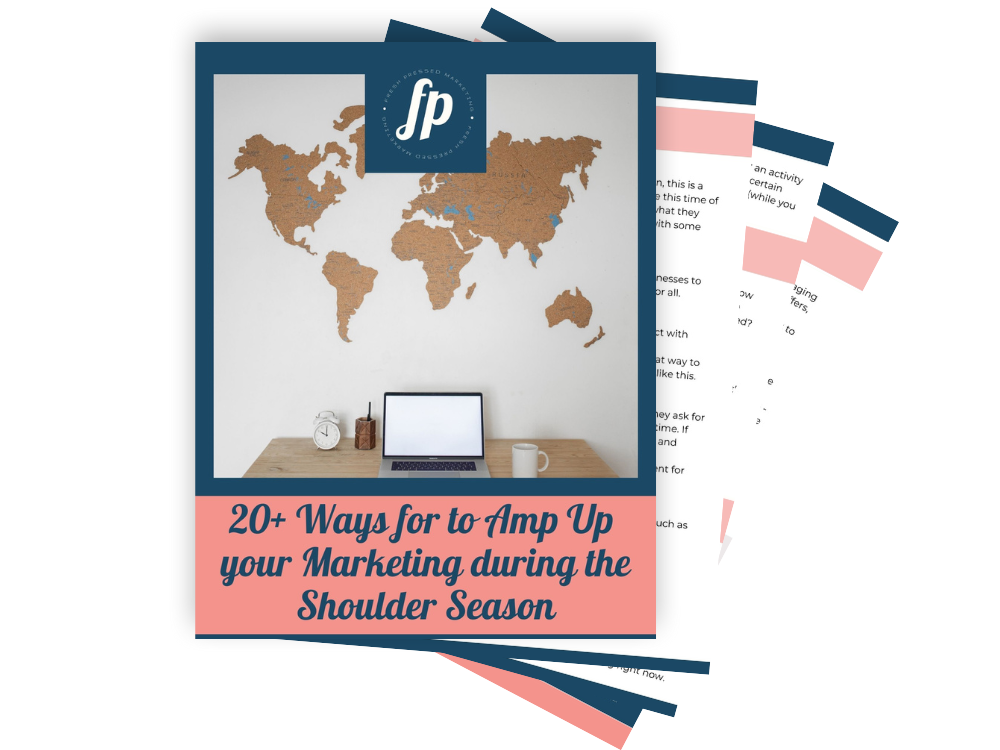10 Tips for How to Best Use Google My Business
Google My Business is a powerful tool for accommodations to enhance their online presence and attract more guests.
If you’re not currently using Google My Business….or you need a few pointers for ess Here are some steps to effectively use Google My Business for your accommodation:
Claim and Verify Your Listing: Visit the Google My Business website and claim your accommodation listing. Follow the verification process, which typically involves receiving a verification code via mail or phone. Verifying your listing ensures that you have control over the information displayed on Google.
Complete Your Business Profile: Fill out your accommodation's profile with accurate and comprehensive information. Include your business name, address, phone number, website URL, business hours, and a brief description. It's essential to provide detailed and up-to-date information to help potential guests make informed decisions.
Add Photos and Videos: Enhance your listing by adding high-quality photos and videos that showcase your accommodation's interior, exterior, rooms, amenities, and any unique features. Visual content can significantly impact a guest's decision-making process and provide a glimpse into the experience they can expect.
Manage Reviews: Monitor and respond to guest reviews promptly. Responding to both positive and negative reviews demonstrates that you value guest feedback. Engage with guests by expressing gratitude for positive reviews and addressing any concerns raised in negative reviews. Encourage satisfied guests to leave reviews to help boost your online reputation. If you haven’t created a system for gathering reviews,
Utilize Google Posts: Google Posts allow you to share updates, offers, promotions, or upcoming events directly on your Google My Business listing. Regularly post engaging content to keep potential guests informed and engaged. Examples include highlighting seasonal packages, special deals, or local attractions.
Provide Accurate Directions and Contact Information: Ensure that your business location is correctly marked on the Google Maps platform. Double-check the address, and provide clear directions to help guests navigate to your accommodation effortlessly. Verify that your contact information, such as phone number and email address, is accurate.
Enable Messaging and Online Booking: Take advantage of Google's messaging feature to allow potential guests to reach out with inquiries directly from your Google My Business listing. Consider integrating an online booking system into your website, making it easy for guests to make reservations through your Google listing.
Monitor Insights and Analytics: Google My Business provides valuable insights into user interactions with your listing. Utilize these analytics to understand how guests are finding and engaging with your accommodation on Google. This data can help you optimize your listing and make informed marketing decisions.
Leverage Google Q&A: Encourage guests to ask questions about your accommodation via the Google Q&A feature. Respond promptly and provide accurate information to address potential guests' queries. This can help build trust and enhance the customer experience.
Update Information and Special Hours: Regularly review and update your Google My Business listing to reflect any changes in business hours, special events, or seasonal offerings. Keeping your information current ensures that guests receive accurate details about your accommodation.
By effectively utilizing Google My Business, you can increase your online visibility, engage with potential guests, and provide valuable information that helps drive bookings and boost your business’s reputation.
Looking for some more marketing tips? Don’t miss our free download where we give you 22 tips for marketing during the shoulder season!